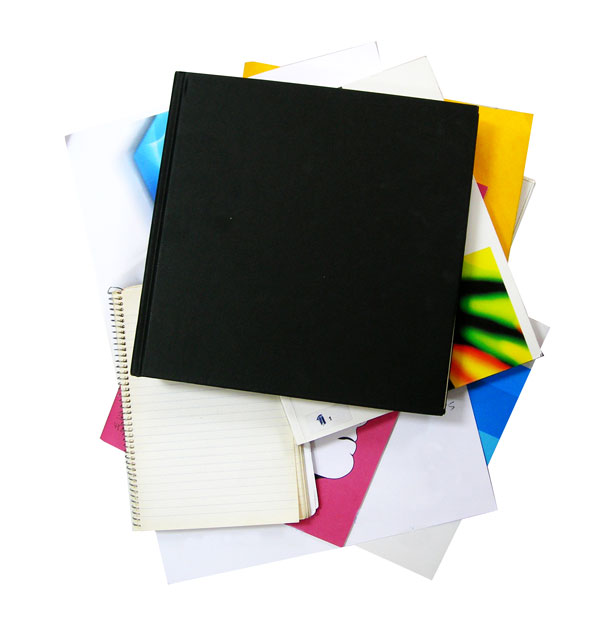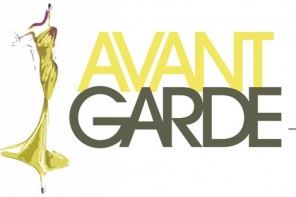When you’re really busy you might accumulate some clutter and e-clutter at work, but this just blocks your performance. Here’s how to decrease your clutter and enhance your productivity.
How does clutter happen?
Usually you don’t mean to have clutter, but it doesn’t happen on its own either. You might decide to deal with emails or a stack of papers on your desk later. With your busy schedule, it’s easy for those piles to become much larger, leading to frustration, energy drainage and clutter.
How to deal with clutter
Get four boxes (for instance, storage boxes that are no longer being used) to help you sort through your work and prevent clutter. Keep them on your desk and label them as:
- “Throw away” – this box contains all the things you don’t need and cannot use again, such as broken office equipment, post-its, and so on.
- “Recycle” – in this box you can be creative with your clutter and turn your desk into your own recycling station. For instance, paper that was printed on only one side can still be used. You can use the back of the paper to jot down notes. As for that stationary holder you don’t like, why not use it as a place to store business cards?
- “Take Action” – in this box goes everything important that requires your attention, such as papers to sign off, messages you have to return, and so on.
- “Store” – all the things that you need to file away will be in this box.
Erase that E-clutter
In our digital world, we’re often bombarded with information. But is it useful to you or just zapping your energy and time? Deal with e-clutter in these ways:
- Unsubscribe from e-clutter, such as e-newsletters that you don’t even read yet which enter your email inbox every week or month.
- Deal with emails as you receive them. This enables you to tend to important tasks and delete the non-important mail before they get lumped in your full inbox.
- Use bookmarks for online searches. This will save you time by keeping important search information in one place.
- Disable email notifications from social networking sites such as Twitter and Facebook. These are not only distracting during your work day but also provide unnecessary emails.
- Use your archive folder. Move all mails that are older than a month into the archive folder so that they’re not getting in the way of more important emails, however you know where to find them should you require them.
- Categorise your mail. All email accounts give you the option to label and group important emails according to categories so that you keep track of them and don’t have to sift through all your mail when you’re looking for one you need.
- Don’t print emails unnecessarily! Not only does this result in clutter, but it’s a waste of paper.